How to uninstall VirtualBox on Ubuntu

VirtualBox is an incredibly handy tool, used by millions of people worldwide. The application attracts users by its easy and understandable interface with highly rich functionality, available for free in all its versions. The program is developed for different operating systems; it also offers a convenient and fully supported version for your favorite Ubuntu system. You might already noticed, that the app`s developers take care of their user`s comfort: new app`s releases are usually launched within small periods of time. The freshest app`s versions always offer an advanced functionality, additional tools and utilities, as well as small tool`s fixes. However, to start using the newest VirtualBox for Linux, you often need to delete it completely from your machine. Below you can find a detailed manual on how to uninstall VirtualBox on Ubuntu in a couple of minutes.
How can you uninstall VirtualBox on Ubuntu with minimum efforts?
- There are numerous utilities that can help you to delete VirtualBox from your machine. Among the most famous there are Software Center and Synaptic Package Manager. However, the simplest way to cope with this issue is to run the following command in your terminal:
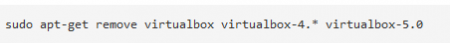
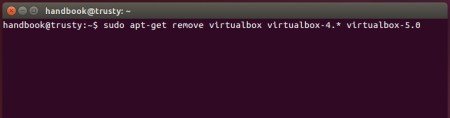
- Then you will need to download the freshest VirtualBox and select either i386 for 32-bit or amd64 for 64bit operating system.
- Then go to Software Center/Gdebi and install the downloaded version
Note: if you would like to receive any future fixes or updates through your Software Updater, you will need to add the official app`s repository with this pretty command: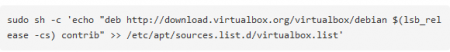
The command establishes a separate source file for VirtualBox and writes the repository address there.
You will also need to download and insert the keyring to make Ubuntu trust the packages received from that repository: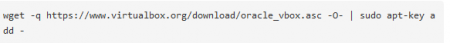
Now you`ve deleted the previous version of the program completely from your machine and are ready to start working with the tool`s newest version!
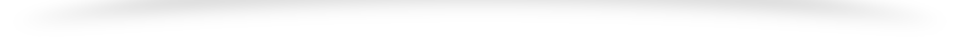
Similar Materials