VMWare vs VirtualBox

Among the assortment of virtual machines, accessible on the software market, two products are distinctive due to its quality and number of available features: VMWare and VirtualBox. In this article I’m going to tell precisely about the differences and advantages of each of them, and why are they so popular.
First thing that should be mentioned in this comparison review, is the distribution model of both products. As far as VMWare is a closed-source program complex which is distributed for the price of nearly 200 dollars and above, VirtualBox is shared based on the open-source GPL license, so that the users can adopt its functionality due to their needs and preferences.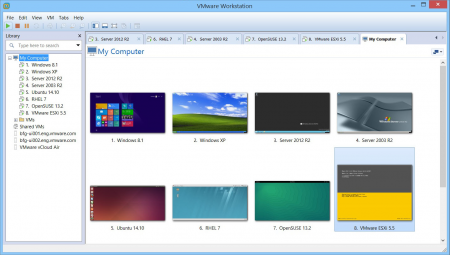
Here is what is common among these two utilities, and what is measured as equal possibilities:
- user-friendly interface;
- the comfort of network interaction editor usage;
- VM-disks, which are capable to increase in size in the process of data aggregation;
- instant save states (snapshots);
- the operations with multitude of guest Oss, including the possibility to work with Windows or Linux as with the guest system;
- the operability with 64-bit guest platforms;
- the possibility of sound playing from VM on the host equipment;
- in both VM variants the support of multi-CPU configurations is implemented;
- the chance to copy the files from host to guest VM and vice versa.
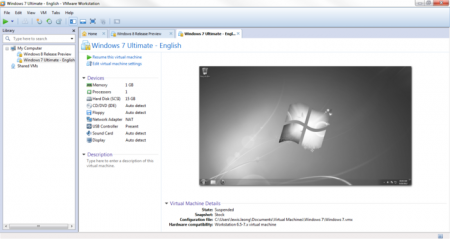
Now a few words about the advantages of VirtualBox over VMWare:
- the support of the most number of operational systems – this virtual machine works in Windows, Linux, Mac OS X and Solaris, whereas VMWare Workstation supports only two first systems from the list;
- the availability in VirtualBox of exclusive “teleport” technology, due to which the run VM can be transferred on another host without preliminary cease of its operation. The alternative product has not such a feature embedded;
- the support of wide spectrum of disks images formats – in addition to native .VDI, the platform is working with .VHD and .VDMK. The analogue is capable to work with only one of them - .VDMK (the problem of working with images, having another extension, is solved via external converter, which performs their import);
- more opportunities during command line operations – you can manage VM, snapshots, devices, etc. In this particular VM the audio support for Linux-systems is better implemented – while in VMWare sound is turned off in host OS, in VB it can be played during the machine operations.
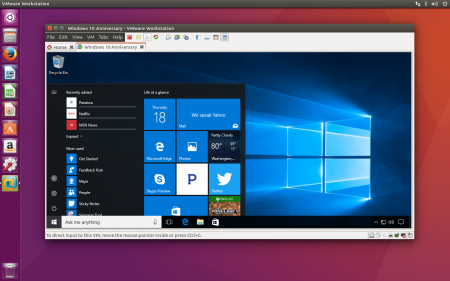
As you can see, VirtualBox is really powerful tool. At last, let us talk about the advantages of VMWare over Oracle VB:
- as far as this particular virtual machine is distributed on the paid basis, the user can always get the remote support;
- fuller support of 3D-graphics, the stability level of 3D-acceleration is higher, that in concurrent tool;
- the capability to generate snapshots after appropriate time periods – this improves the reliability of working with VM;
- the capacity of virtual disks can decrease in order to release the free space for another systems’ performance.
If you want to try using VMWare for free, testing the features and options, you may install Workstation Player, which has a bit limited functionality, comparing to fully functional VMWare Workstation, but with its assistance you may enjoy running VM and check out its capabilities and functions.
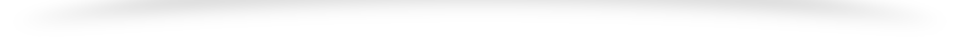
Similar Materials